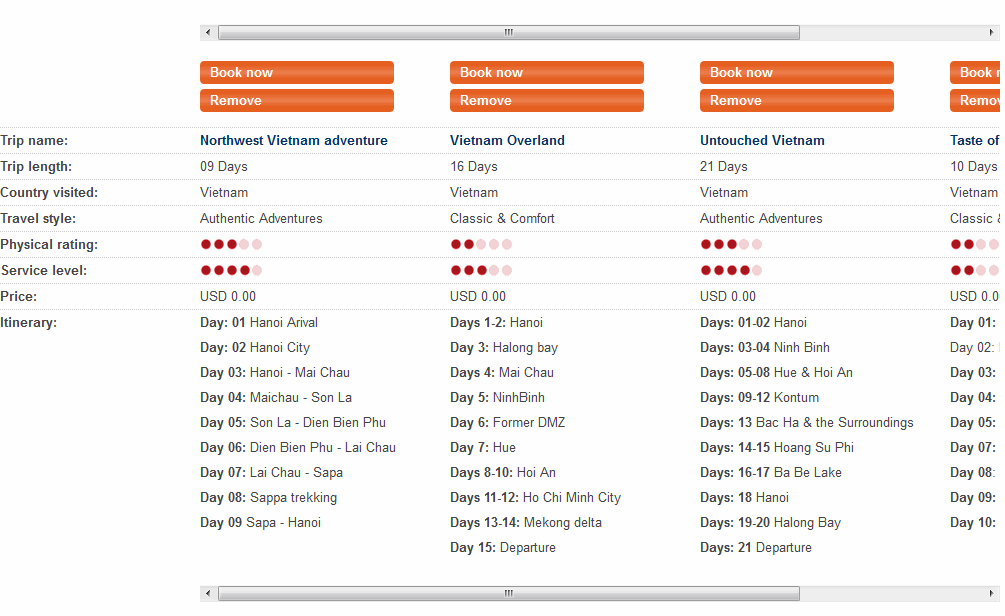When you surf our website, on any tour program or hotel you will see a button that says "Add to shortlist". If you want to make them into the list of your choice, just simply click on this button. The tour program or hotel will be stored in the shortlist in 2 different sections, one for tours and one for hotels. The list of your choice will appear on the Shortlist tab on the right hand side of the web page.
When you have finished selecting, click the button "Compare these trips" or "Compare these hotel" to have your selection of trips or hotels shown and listed side by side.
With this function, we believe that it will be much easier for you to have a selection of trips or hotels without having to open their every details. On the comparing list, trips or hotels are shown with all necessary information. Move along and you can find out which one is best for you.
To refine the list by removing what you do not want, just click on the "Remove" button, the trips/hotels will then disapear from the comparing list.
If you want to view the detail of any trip or hotel, click on the name of trip/hotel. Once you have decided which trip/hotel are best for you, click the "Book now " button and you will be taken to the booking page to complete reservation form.